Editor's review
Are you satisfied with the present shortcut arrangements on your desktop? Some people always patiently choose a program's name all the way from the Start menu, others clutter their desktops with numerous shortcuts, others yet get all the program to the Quick Launch pad, but still you have to click your mouse dead to launch a few most frequently used and needed applications every time you start your PC. Use Fast Launcher as a nice replacement or add-on for the Quick Launch pad.
Fast Launcher is a floating toolbar that lets you add as many shortcuts to applications as you like. It has quite a few distinctive features: first of all, it lets you group applications - for example, games in one tab and word processing in another one. It also lets you assign hotkey combinations so that you can run programs by pressing a hot key. There's more: you can launch several programs at once.
The program conveniently minimizes itself into a systems tray or hides completely. It can then reappear near your mouse cursor, snap to a window's edge and do other things to make it nice and useful. Download it now and see that for yourself.
Fast Launcher is a floating toolbar that lets you add as many shortcuts to applications as you like. It has quite a few distinctive features: first of all, it lets you group applications - for example, games in one tab and word processing in another one. It also lets you assign hotkey combinations so that you can run programs by pressing a hot key. There's more: you can launch several programs at once.
The program conveniently minimizes itself into a systems tray or hides completely. It can then reappear near your mouse cursor, snap to a window's edge and do other things to make it nice and useful. Download it now and see that for yourself.


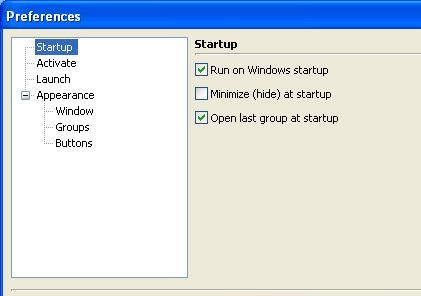
User comments